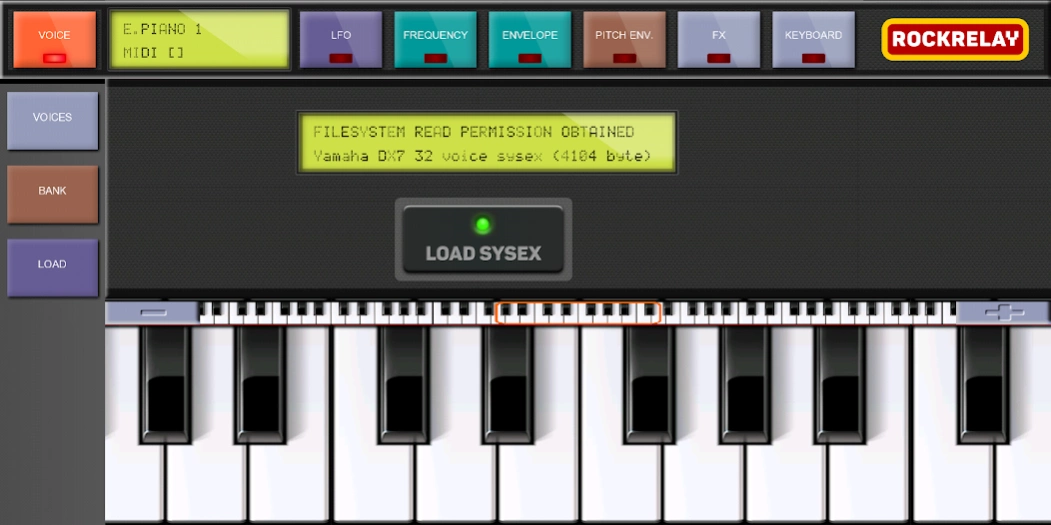Rockrelay Synth FM 4.3
Free Version
Publisher Description
Rockrelay Synth FM - Perfect FM Synthesizer. Yamaha DX7 synthesizer emulation. MIDI support OTG, BTLE
Perfect FM Synthesizer - DX7 full emulation. Full MIDI support.
* Compatible with the sysex files from original Yamaha DX7
* Full 6 operator Frequency Modulation Synthesis.
* Midi keyboard and controllers supported via USB OTG.
* Bluetooth BTLE MIDI support.
* Excellent 8 octaves in-app keyboard.
* FX Reverb and Delay.
* System exclusive.
* Zero Latency!
NOTE: If you got stuck keys, when pressing a chord, please switch off the 3 FINGER GESTURE from your phone settings!
Please, test everything before purchase! If you have any issues with your midi controller, or the android device, please do not buy the app!
FACEBOOK:
https://www.facebook.com/RockrelayApps/
YOUTUBE:
https://www.youtube.com/channel/UChydmuHRZg8iHnpWskC6Xwg
WWW:
http://www.rockrelay.com/
DX7 new voices online creator:
https://www.thisdx7cartdoesnotexist.com/
About Rockrelay Synth FM
Rockrelay Synth FM is a free app for Android published in the Audio File Players list of apps, part of Audio & Multimedia.
The company that develops Rockrelay Synth FM is ROCKRELAY. The latest version released by its developer is 4.3.
To install Rockrelay Synth FM on your Android device, just click the green Continue To App button above to start the installation process. The app is listed on our website since 2024-03-04 and was downloaded 12 times. We have already checked if the download link is safe, however for your own protection we recommend that you scan the downloaded app with your antivirus. Your antivirus may detect the Rockrelay Synth FM as malware as malware if the download link to com.rockrelay.synth.dx7.piano is broken.
How to install Rockrelay Synth FM on your Android device:
- Click on the Continue To App button on our website. This will redirect you to Google Play.
- Once the Rockrelay Synth FM is shown in the Google Play listing of your Android device, you can start its download and installation. Tap on the Install button located below the search bar and to the right of the app icon.
- A pop-up window with the permissions required by Rockrelay Synth FM will be shown. Click on Accept to continue the process.
- Rockrelay Synth FM will be downloaded onto your device, displaying a progress. Once the download completes, the installation will start and you'll get a notification after the installation is finished.